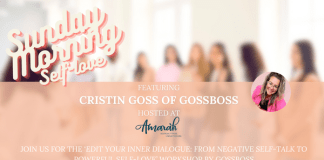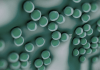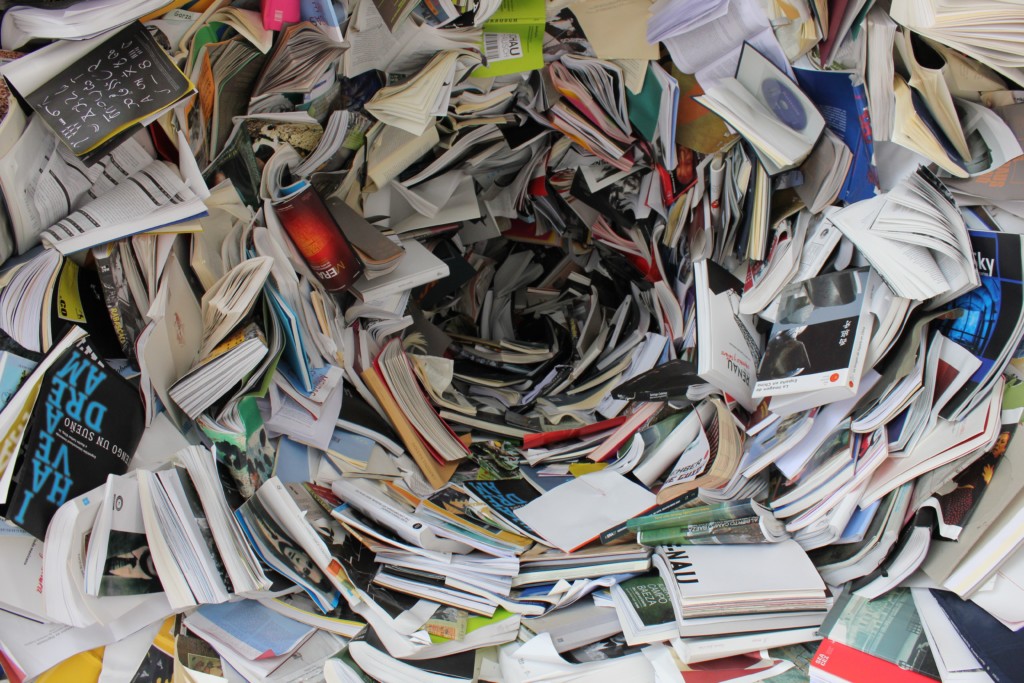
Are you a working mom? Are you a freelancing mom? Are you a mom trying to keep up with life without using the right tools? Then this post is just for you.
As a work-at-home, freelancing mom, I’ve got the goods on the tools you need to stay in charge of your home, business, and time. Many of them free of charge, and cross-platform (available for Android and iPhone). For those of you who don’t dig going mobile, we’ve got some paper-based suggestions, as well.
Let’s start with the basics.
Calendar
 Who doesn’t need a calendar? Now what about lists and reminders? Wouldn’t it be nice if all of those things were in one place? They can be with Readdle’s Calendars 5. Calendars 5 is a calendar and task master all in one, and integrates with all of your calendars. I use multiple calendars within Calendars 5 – an Outlook calendar for one of my clients, a personal Gmail calendar, a local iCloud calendar – and those are just the ones I use. There are many more to pick from.
Who doesn’t need a calendar? Now what about lists and reminders? Wouldn’t it be nice if all of those things were in one place? They can be with Readdle’s Calendars 5. Calendars 5 is a calendar and task master all in one, and integrates with all of your calendars. I use multiple calendars within Calendars 5 – an Outlook calendar for one of my clients, a personal Gmail calendar, a local iCloud calendar – and those are just the ones I use. There are many more to pick from.
It’s not just the calendars that make Calendars 5 great, it’s the task lists that can be color coded and integrated into your calendar views, so you can see your day, week, or month all in one view.
Best $6.99 you will ever spend. Cost includes periodic updates. Available for iOS only.
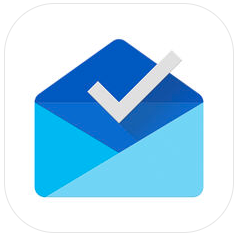 Inbox by Gmail is by far my favorite email tool. Snooze options allow you to set reminders to return to an email later today, tomorrow, next week, next weekend, at a specific date and time, or place. You can also pin emails and view them in the pinned emails view, instead of sifting through your inbox in a panic looking for that important email. If your an inbox hoarder, this app will help you organize and make your way to inbox zero, and quick.
Inbox by Gmail is by far my favorite email tool. Snooze options allow you to set reminders to return to an email later today, tomorrow, next week, next weekend, at a specific date and time, or place. You can also pin emails and view them in the pinned emails view, instead of sifting through your inbox in a panic looking for that important email. If your an inbox hoarder, this app will help you organize and make your way to inbox zero, and quick.
Need access to a secondary, non-Gmail account? You can set up forwarding to your Gmail inbox via Gmail online (non-mobile).
Free. Available for iOS and Android.
Note-taking multitasker

 Evernote is by far my favorite mobile “notebook”. A simple setup that allows you to take notes, tag, organize by notebooks, and search – Evernote does it all. Want to go paper free? In conjunction with Scannable, you can scan and save all your documents from your phone and add them to organized notebooks, and take notes regarding all your important papers. Great for those warranty receipts that you can never find when your purchase breaks a year into the three year warranty.
Evernote is by far my favorite mobile “notebook”. A simple setup that allows you to take notes, tag, organize by notebooks, and search – Evernote does it all. Want to go paper free? In conjunction with Scannable, you can scan and save all your documents from your phone and add them to organized notebooks, and take notes regarding all your important papers. Great for those warranty receipts that you can never find when your purchase breaks a year into the three year warranty.
Free. Available for iOS and Android.
Self Employed?
 QuickBooks Self Employed offers low-cost single user plans that allow you to track mileage and expenses, as well as create invoices. With QuickBooks Self Employed, I can manually or automatically track mileage to and from client meetings, and onsite events. I also record any expenses, which QuickBooks helps me categorize using standardized categories. The best part of all of this, is that when tax season rolls around, everything is already in one place, and organized. No need to scramble around looking for those paper receipts. QuickBooks remembers it all for me, and allows me to prepare my taxes using this information, or offer an access link to my CPA.
QuickBooks Self Employed offers low-cost single user plans that allow you to track mileage and expenses, as well as create invoices. With QuickBooks Self Employed, I can manually or automatically track mileage to and from client meetings, and onsite events. I also record any expenses, which QuickBooks helps me categorize using standardized categories. The best part of all of this, is that when tax season rolls around, everything is already in one place, and organized. No need to scramble around looking for those paper receipts. QuickBooks remembers it all for me, and allows me to prepare my taxes using this information, or offer an access link to my CPA.
Free to download. Self Employed subscription is $10 per month. Click this link to get 50% off (see terms and conditions). Available for iOS and Android.
 TSheets by Intuit allows you to open a personal account to track hours, notes, and projects. The mobile app supplies a time clock for real time tracking and allows manual input of hours. You can also see weekly hours by job/project at a glance from the home screen of the mobile app. From the online dashboard, you can run project reports and see your total hours per job, view and export timesheets to a CSV file, and configure company settings, like payroll options and weekly start day.
TSheets by Intuit allows you to open a personal account to track hours, notes, and projects. The mobile app supplies a time clock for real time tracking and allows manual input of hours. You can also see weekly hours by job/project at a glance from the home screen of the mobile app. From the online dashboard, you can run project reports and see your total hours per job, view and export timesheets to a CSV file, and configure company settings, like payroll options and weekly start day.
Free. Personal accounts with one user are completely free. See the pricing guide to for multiple employee pricing. Available for iOS and Android.
Prefer to do it on paper?
Notebooks/Journals
I’m a huge fan of string-bound A5 notebooks. I typically keep one notebook per job, sometimes more. If I have to look at it every day, I’d like it to be cute and professional. Check out these Miliko A5 Journal sets. They come in a variety of patterns and colors, and won’t break the bank. 5-50 sheet notebooks for $14.
Calendars
If you like a more tangible calendar outlook, go for the Moleskin 12 or 18 month planners. These guys are true workhorses, with strong structured covers, plus weekly and monthly view, note pages, and many other fancy features. If you’re looking for a basic calendar that will stand up to time – this is it. Check out the Moleskin 12-Month Planner on Amazon for only $12.
Have an app or organizational tool you want to add to the list? Add it in the comments below and tell us why you love it.
Sources: All app images taken from the Apple App store web page